The Plus/4 comes up in Basic V3.5 with usable memory a little over "60K bytes free" (The C-64 comes up with about 40K). Commands are similar to the C-128 (DIRECTORY, HEADER, DLOAD, and COPY, for example) and such things as reprogramming Function keys is possible. Obviously the Plus/4 requires software written for its' version of Basic, and memory locations are specific to this model. For example, screen memory goes from location 3072 to 4071 (40X25 screen) and color memory from 2048 to 3047. Basic starts at $8000. One source of "orphan" software is Jack Vanderwhite (CEE-64 Alive!) PO Box 232115 Sacramento, CA. 95823 (916) 395-9773. He posts frequently on the Internet Newsgroup: comp.sys.cbm.
The Plus/4 has several built-in programs stored on internal ROMs. There is a Word Processor, File Manager, Spreadsheet, Graphics, and a ML Monitor called TEDMON. The internal programs are initiated from the Basic startup screen by pressing the Fl key . A SYS number is displayed... hit -return-. This starts the word processor. Hold down the C= key and press C to activate the Command mode, indicated by the "W>" prompt at the bottom of the screen. Type TF (To the File manager) and -return- to go to the " database". Similarly, typing TC (To the spreadsheet Command) and TW (To the Word processor) will move to those ROM programs. Most commands are two-letter combinations such as: LF (Load File) followed by -return-. TEDMON is started from Basic by typing MONITOR -return-, and exited by typing X -return-. GRAPHICS is part of the spreadsheet and allows manipulation of charts and graphs. The GRAPHIC command entered from Basic allows direct entry of HiRes graphics characters, drawing shapes and controlling color . Because they are integrated, data can be moved across the internal ROM programs. Obviously this is a simplified overview and is intended only to get you started if you don't have the books. To properly run these programs, you really need the Integrated Software Manual. The Plus/4 has three voices (or rather two programmable tone generators and a noise generator). The first two output square waveforms and # three outputs noise for special effects. As an example, to enable and play voice #2 ...
10 VOL 7: REM sets volume level (0 is
off)
20 SOUND2,800,360: REM turns on #2, sets freq (about 500Hz), sets the
on-time (about 2 seconds).
*************************************************************************
The RF (TV) output is the same as on the C-64. An RCA jack on the
right side of the Plus/4 will connect, through an adaptor or switchbox, to a standard Color TV set. There is a switch near the connector to select channel 3 or 4. The color screen shows a 40 column display with border.
The Plus/4 serial port is identical to the C-64 and will work with drives such as the 1541 and 1551 as well as CBM printers.
The User port (RS-232) appears the same as the C-64 and uses 5 volt TTL level input/output signals. It will work with CBM modems such as the 1660 with no modifications, but like the C-64, requires an adaptor to interface IBM type (Hayes compatable) modems.
The Memory Expansion Port (Cartridge port) is different from a C-64. The connector looks similar, but has a total of 50 pins compared to the C-64 which has 44. The SFS-481 Disk Drive and specific Plus/4 cartridges were made to interface this parallel port. I was unable to find the pinout, but I believe the Programmers Manual has that information.
The cassette port is a 7 pin Mini-DIN type similar to the joystick ports but with a slightly different pin spacing. It works with the 1531 Datasette. I do not have the pinout.
The power supply for the Plus/4 is the same as the C-64, namely the non-repairable "black brick" which outputs two voltages: 5 volts DC at about 1 Amp, and 9 volts AC. Although some Plus/4s were built with the round DIN type connector, most have a square 4 pin type, similar in appearance to the C-128. The pinout is as follows (viewed facing rear of computer):
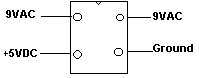
**************************************************************************
The video port (8 pin DIN) is nearly the same as the later models of C-64, and monitors such as the 1702 (separated Y and C) will work with no modifications. As with the C-64, a standard 5 pin DIN plug will also work for monitors that accept only composite video and audio. The only difference in the Plus/4 is -two- audio outputs, whereas the C-64 has an audio -input- on one of those pins. The unloaded level on the second audio output line is over 1 volt (PP). The lower level output connects internally to the RF modulator as in the C-64. The pinout is as follows (facing rear of computer):
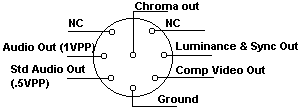
*****************************************************************************
The joystick connectors are' a departure from the "standard" 9 pin "D" types that are used on the C-64 and the C-128. The 8 pin joy port connectors on the Plus/4 are called Mini-DIN. They appear similar to the joystick ports on the short-lived Commodore 16. Similar DIN plugs were used on Apple (MAC) computers for printer interface cables.
The following is a small program to test the joystick ports of the Plus/4.
10 PRINT JOY (1)
20 PRINT JOY (2)
30 GOT010
This Basic program scrolls a number on the screen. The numeric value depends on which direction the joystick is moved. Each position of the joystick (or a pressed Fire button) represents a contact closure (grounding one or more pins of the joy port). For example, when the joystick is moved to the left, the number on the screen will go to 7. If no switches are closed, the output number will be zero...
| Output |
Function |
| 0 | NO SWITCHES CLOSED |
| 1 | UP |
| 2 | UP AND RIGHT |
| 3 | RIGHT |
| 4 | RIGHT AND DOWN |
| 5 | DOWN |
| 6 | DOWN AND LEFT |
| 7 | LEFT |
| 8 | LEFT AND UP |
| 128 | FIRE (JOYSTICK #1) |
| 135 | FIRE (JOYSTICK #2) |
Here is the pinout for the Joystick ports. It is shown facing the rear of the computer.
***********************************************************************
Since Plus/4 joysticks are so rare, standard CBM and Atari types could be modified by cutting off the 9 pin "D" connector and installing the 8 pin Mini-DIN male plug, or just changing the cable for one with the Mini-DIN. Be careful with the wiring! There is a +5 volt source on those joyports. You could damage ICs in the computer if you accidently short the 5 volts to ground. I would put a 100 ohm resistor on the ground-return side of the switches, just to be safe.
The larger electronic parts houses sell Mini-DIN plugs and cables. One source here in Seattle is Westlake Electronic Supply 1-800-523-8677 FAX: (206) 628-0508. They carry the GC (General Cement) Electronics line. The 8 pin Mini-DIN is GC #33-938BU and the 7 pin cassette port plug is GC #33-937BU. A less expensive 8 pin is GC #45-1160, and 7 pin is GC #45-1159. Two other sources for DIN plugs are: Jameco Electronics 1-800-831-4242 and JDR Microdevices 1-800-538-5000. Jameco sells a printer cable (Apple MAC) with 8 pin Mini-DINs on each end: part #10604. lr. sells for $4.95. That 6ft. cable could be cut in half to make two 3 ft. joystick cables .
**********************************************************************
The proprietary IC chips used in the Plus/4 are apparently not used in any other CBM equipment, and I know of no sources for these parts. The rest of the chips are mostly LS TTL devices available anywhere. Here is the chip complement:
| U1 | 8360R2 | 40 pin | ? | (text editing) |
| U2 | 8501R1 | 40 pin | CPU | (microprocessor) |
| U3 | 8551 | 28 pin | ASIC | (RS-232 interface) |
| U5 & U27 | 6529B | 20 pin | I/O | (single port interface) |
| U19 | 251641-02 | 28 pin | ROM | \ |
| U23 | 318006-01 | 28 pin | ROM | | |
| U24 | 318005-05 | 28 pin | ROM | |--Built-in programs |
| U25 | 317055-01 | 28 pin | ROM | | |
| U26 | 317054-01 | 28 pin | ROM | / |
Ray Carlsen
CARLSEN ELECTRONICS... A leader in trailing-edge technology.